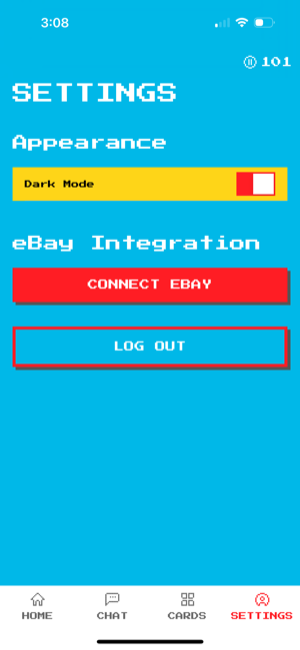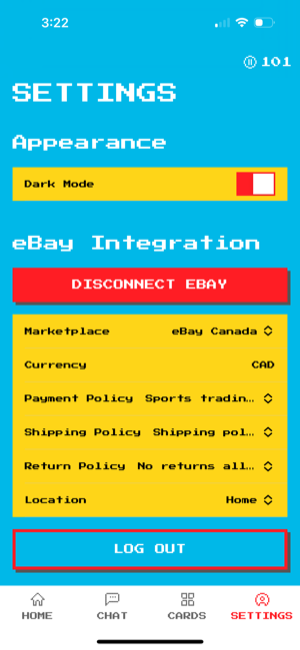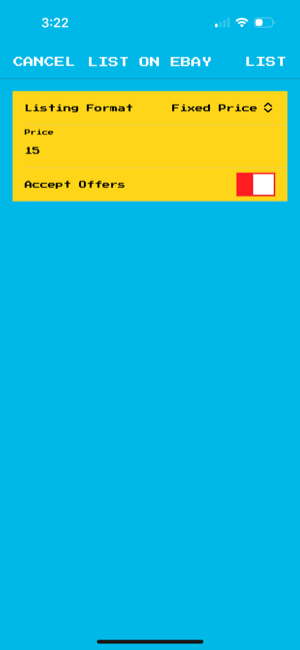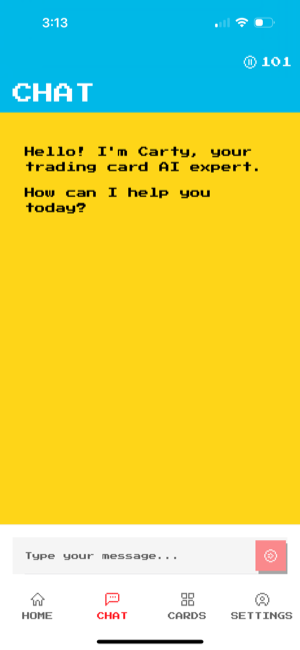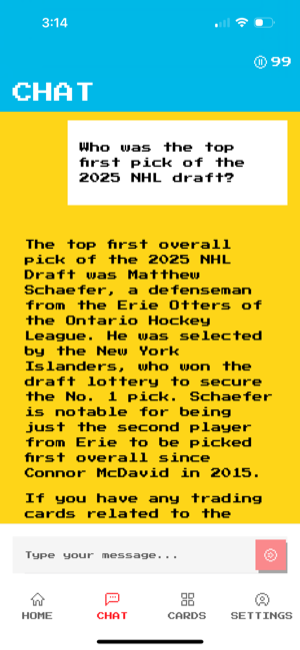Add a new card
Launch Hall of Cards and tap the cards tab. Tap the load button to add a new card.
This will open a new screen where you can scan your card.

Take photos of your card
Take a photo of the front and back of the card by tapping the camera icon.
Make sure the card is clearly visible and the image is in focus.
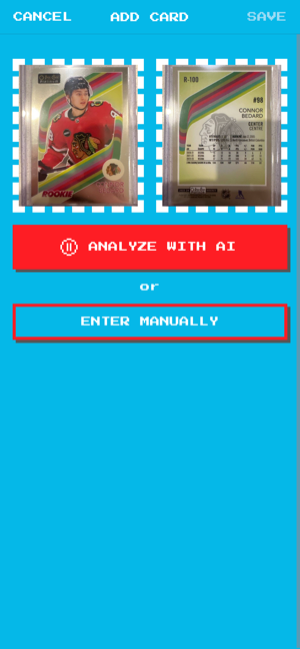
Retrieve information
Tap the analyze with AI button to retrieve the information from the card.
Make sure to review the information and make any necessary adjustments.
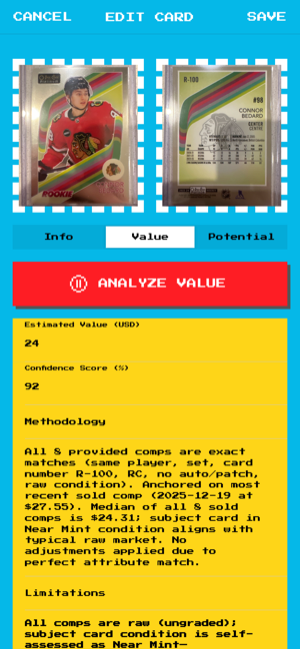
Appraise the card
Tap the analyze value button to appraise the card.
This will show you the estimated value of the card as well as the confidence level and the justifications for the value.